How do I update my billing information?Updated a month ago
Updating your payment details is quick and easy via your Heights account. Just follow these steps:
Log in to your customer portal.
Scroll to the bottom of the homepage and locate the Billing section.
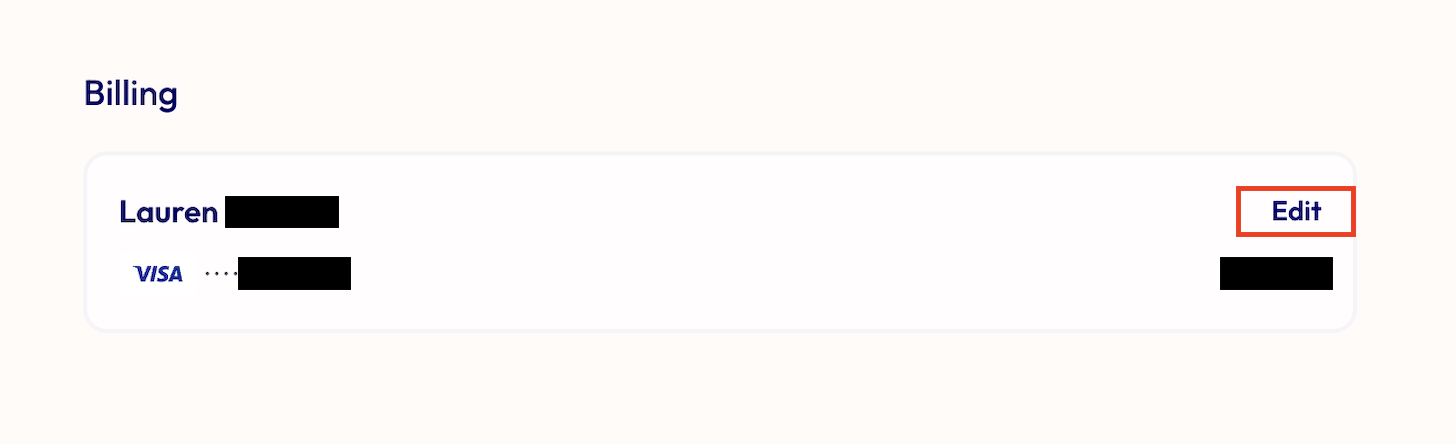
Click Edit, then select Add new payment method.
Enter your new card or payment details and click Next.
Add your updated billing address, then click Add Card to confirm.
💳 We accept Visa, Mastercard, Amex, and more. You can also use PayPal, or Google/Apple Pay if you're based in the US (for Google Pay, please use Chrome; for Apple Pay, use Safari).
Once saved, your new payment method will be used for future orders.
Got a question or need a hand? Contact our team here 💛